XCore New Feature Release
New Config Automation Released on New XCore Portal
A brand new tool Configuration Automation has been released and available on the New XCore Portal. The new feature allows Brokers to automate almost any configuration in their XCore using simple “if-then-else” logic. Using an intuitive “step-by-step” configuration wizard, XCore Clients can schedule, automate, and apply on the fly various configurations which do not require a restart of the XCore.
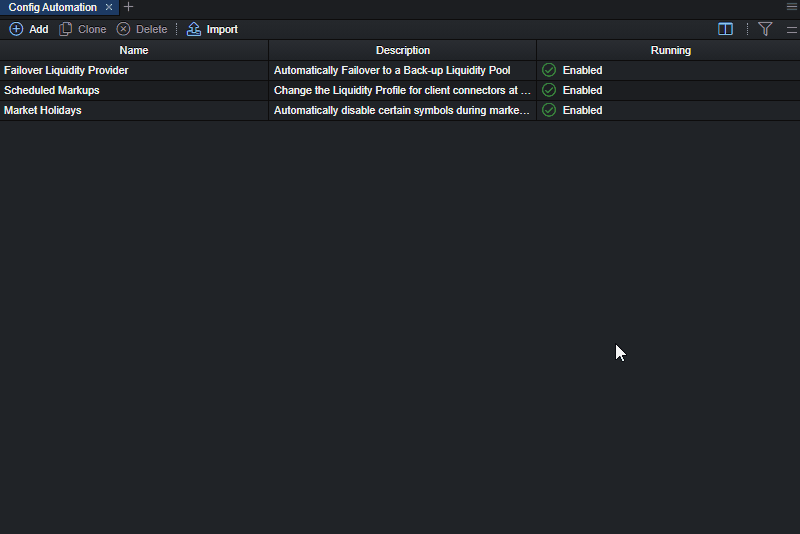
Some examples of what you can do with the new Config Automation tool:
- Set up failover liquidity providers
- Schedule and automate adding/removing certain LPs from Liquidity pools used
- Adjust dynamically mark-ups before/after news announcements, around value date change
- Setup different spreads parameters and execution logic behavior, when spread widens after primary markets close in certain instruments: TRY, RUB, Equity Indices
- Schedule market holiday calendars in your system (Automate start/stop pricing of various instruments/subscriptions from LPs)
- Reduce Operational Risk, avoid any human error when adjusting various hedging and risk management parameters on the fly before/after an important news announcements
- … many more …
Please be aware this is a very powerful tool that changes your configurations instantly once the predefined conditions are fulfilled and specific actions are triggered!
We strongly encourage you to create your own automation rules and test these thoroughly on your Demo XCore first! You can simply import and adjust all tested rules to your Live Environment later.
Configuration Automation is a component within the New Configuration Module which also consists of Pending Configurations and Real-Time Configurations components.
Your feedback and input are important to our continuous product development and services enhancement. We look forward to hearing from you any suggestions and requirements on the XCore that you can send directly to PrimeXM management on feedback@primexm.com
Any questions?
Feel free to get in touch with us via our XCore Chat module, Slack, or drop us an email to the Account Managers team: AccountManagers@primexm.com or our Support Team Support@primexm.com.







